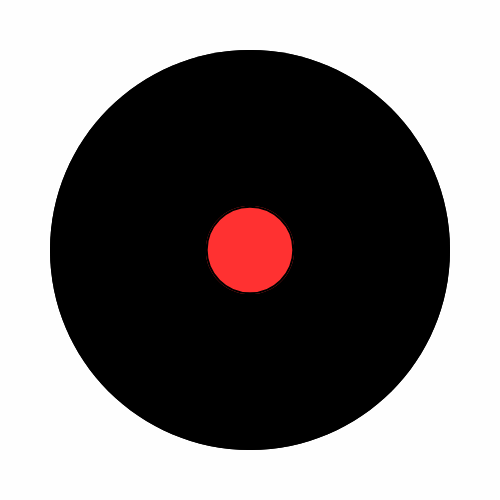These are several major internet browsers available today, each with its own set of features, performance characteristics, and user interfaces:
Google Chrome:

Known for its speed and minimalist design it supports a wide range of extensions and has robust syncing capabilities across devices. It has strong integration with Google services like Gmail, Google Drive, and Google Search.
Available on Windows, macOS, Linux, Android, and iOS.
Mozilla Firefox:

Focuses on privacy and customization, offers extensive add-ons and themes to personalize the browsing experience. Has strong privacy features like Enhanced Tracking Protection and support for third-party cookie blocking.
Available on Windows, macOS, Linux, Android, and iOS.
Microsoft Edge:

Developed by Microsoft, it’s known for speed, efficiency, and integration with Windows 10 and beyond. Uses the Chromium engine, the same as Google Chrome, ensuring compatibility and performance. Includes privacy features like tracking prevention and InPrivate browsing mode.
Available on Windows, macOS, Android, and iOS.
Apple Safari:

Designed for macOS and iOS devices, Safari is known for its speed and energy efficiency. Seamlessly integrates with Apple services and ecosystem (like iCloud, Apple Pay). Emphasizes user privacy with features like Intelligent Tracking Prevention.
Available on macOS, iOS, and iPadOS.
Opera:

Offers a built-in ad blocker, VPN, and crypto wallet. Has innovative features and customization options. Known for its speed and efficiency, especially on slower internet connections.
Available on Windows, macOS, Linux, Android, and iOS.