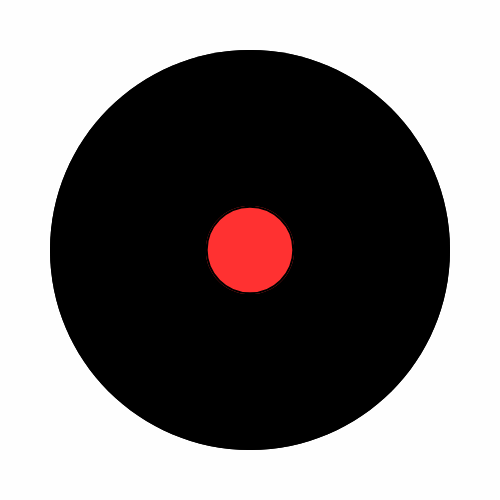Before buying a new computer consider your needs, preferences, budget and comfort level with technology.
- Start with creating a list of all your needs and goals. Determine what you primarily want to use the computer for (email, internet browsing, video calls, photo storage/editing, watching videos, learning a skill).
- Computer’s mobility. Do you need a portable device like a laptop or tablet, or if a desktop computer would suffice?
- Take your time choosing a screen. Consider screen size and resolution that would be comfortable for viewing.
- Keyboard and mouse. Size and layout of the keyboard and the type of mouse or trackpad that would be better for you.
- Ports and connectivity. It is good to know in advance if you’ll need specific ports (USB, HDMI, USB-C) for connecting external devices and how many.
- Budget Considerations. Determine a reasonable budget based on the needs and the features you require. Don’t forget additional cost of accessories like printer, wi-fi router, external drives, or software subscriptions.
- Know the pros and cons of different operating systems (e.g., Windows, macOS, Chrome OS). Evaluate the simplicity and intuitiveness of the interface and how familiar you are with each OS.
- Test and try before buying. Look at the price range and try out different devices in stores or at friends’ homes to see which one feels most comfortable and intuitive.
- Check if there are training programs at your local library or online resources available to help you learn and troubleshoot.