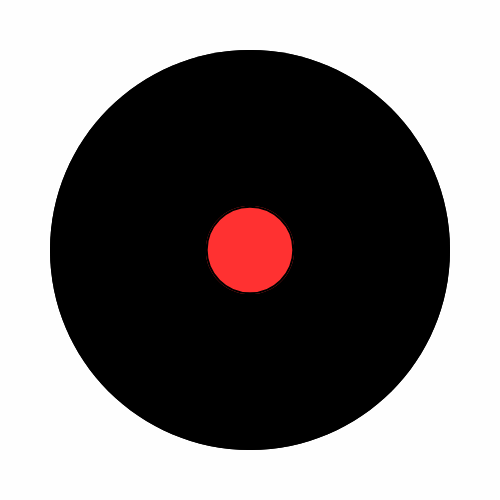Browsing the web safely and securely is crucial to protect your personal information and maintain privacy. It is very important to stay vigilant while browsing the web.
Follow these tips to significantly reduce the risks associated with online activities and protect your personal information and privacy:
Use Secure Websites (HTTPS):

- Ensure the websites you visit start with “https://” rather than just “http://”. The ‘s’ stands for secure and indicates that communication between your browser and the website is encrypted, making it harder for others to intercept or tamper with your data.
Keep Your Browser Updated:
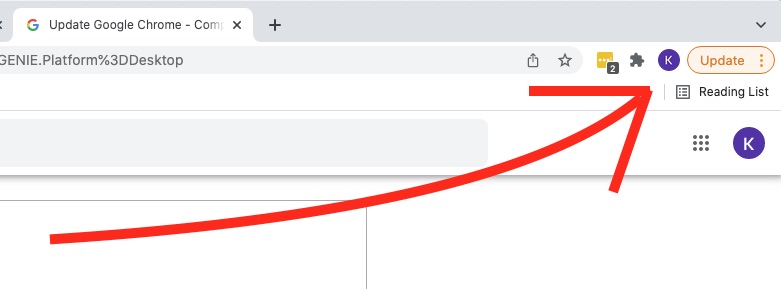
- Regularly update your web browser to the latest version. Updates often include security patches that protect you from newly discovered vulnerabilities.
Enable Firewall and Antivirus Software:
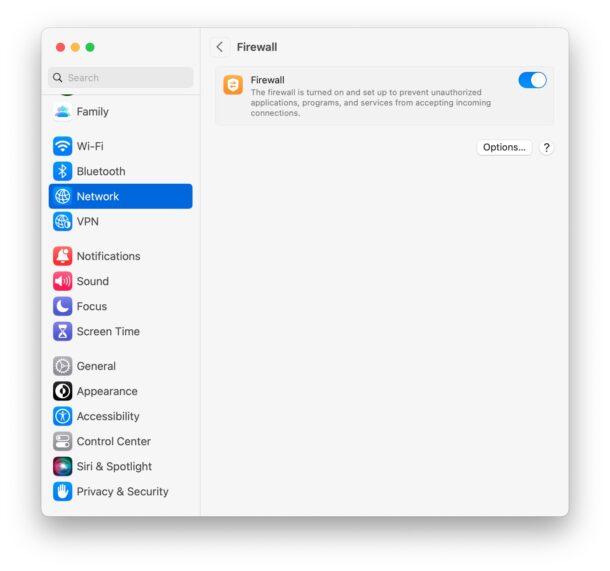
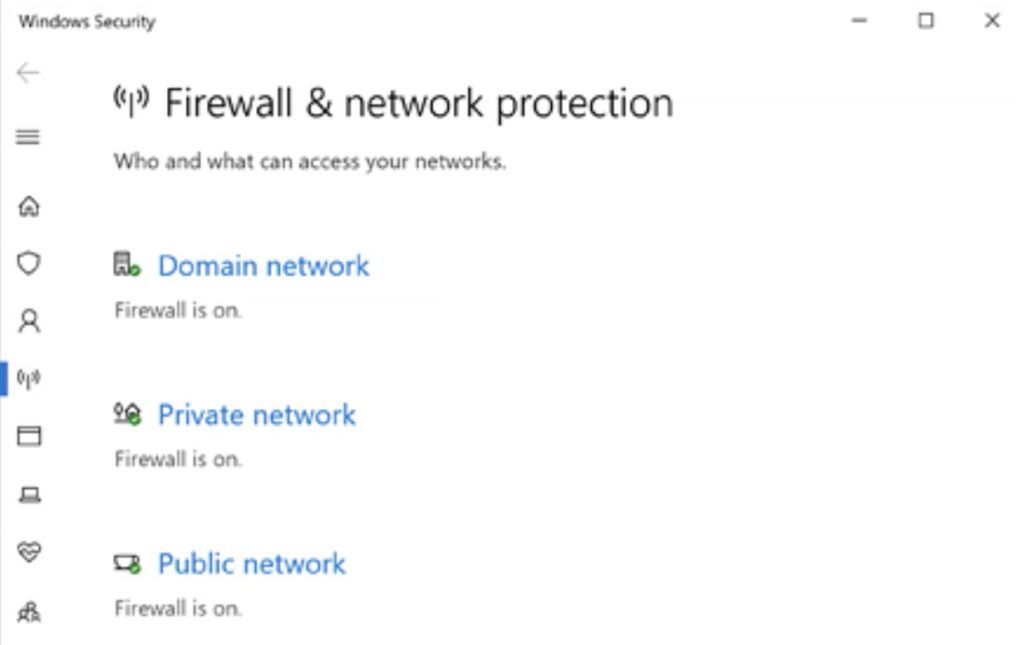
- Use reputable antivirus software and keep it updated. Enable the firewall on your computer to provide an extra layer of security against malicious attacks.
Be Cautious with Email Links and Attachments:
- Avoid clicking on links or downloading attachments from unknown or suspicious emails. Phishing emails often mimic legitimate sources to trick users into revealing personal information or downloading malware.
More about suspicious links and attachments
Use Strong, Unique Passwords:
- Create strong passwords that include a combination of letters, numbers, and symbols. Avoid using the same password across multiple sites. Consider using a password manager to securely store and manage your passwords.
Be Wary of Public Wi-Fi:

- Public Wi-Fi networks are often insecure and can be a target for hackers. Avoid accessing sensitive information (such as banking or personal accounts) when connected to public Wi-Fi. Use a virtual private network (VPN) to encrypt your internet connection when accessing public Wi-Fi.
Practice Safe Online Shopping:

- When shopping online, only use reputable websites. Verify the legitimacy of the website and look for secure payment options (such as PayPal or credit cards with fraud protection).
Review Privacy Settings:
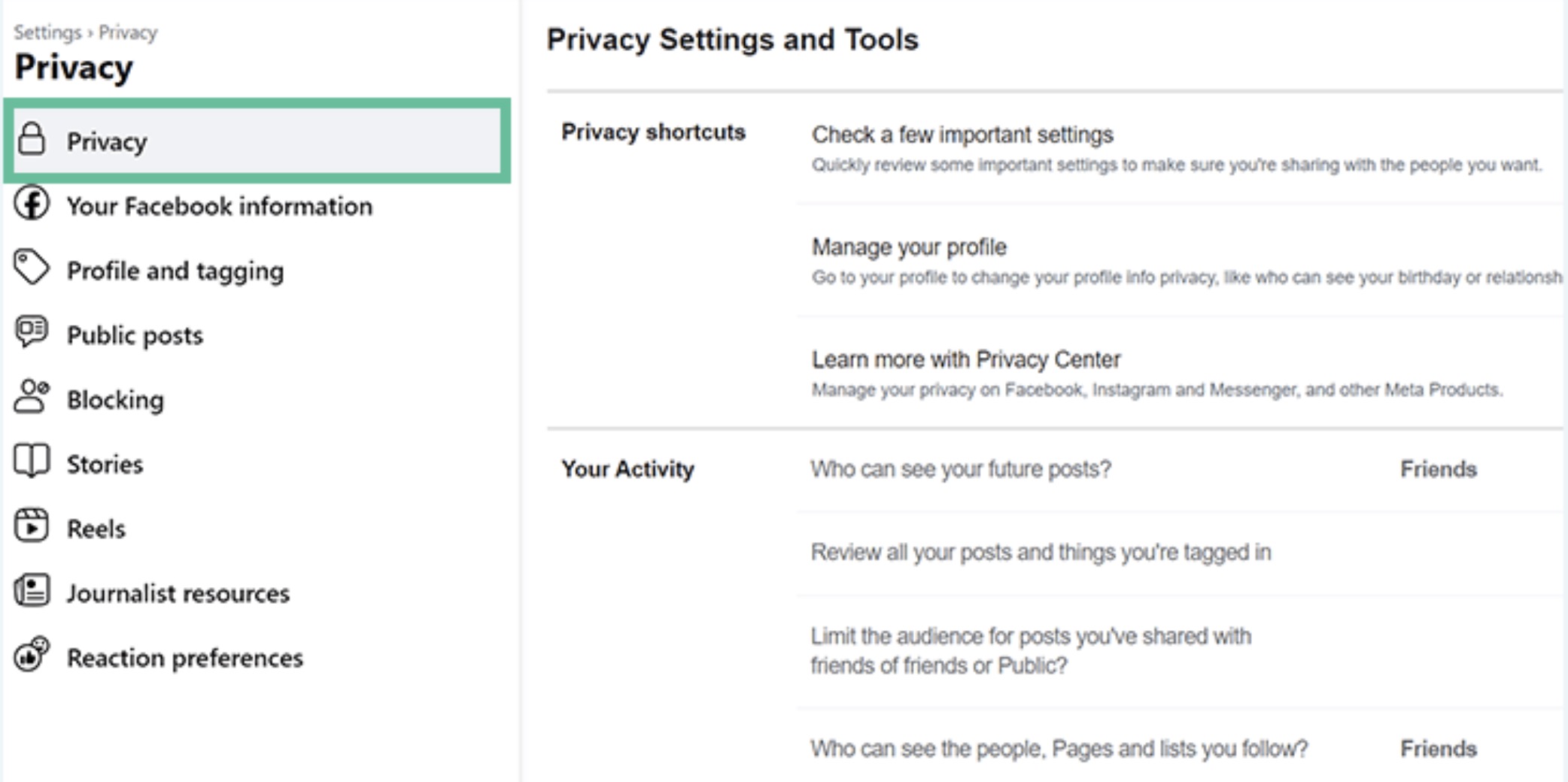
- Regularly review the privacy settings on social media platforms, web browsers, and other online accounts. Limit the amount of personal information you share publicly.
Use Two-Factor Authentication (2FA):

- Enable two-factor authentication on your online accounts whenever possible. This adds an extra layer of security by requiring a second form of verification (such as a code sent to your phone) in addition to your password.
Educate Yourself about Online Threats:
- Stay informed about common online threats such as phishing scams, malware, and identity theft. Be cautious and skeptical of unsolicited messages or offers that seem too good to be true.